HP LASERJET PRO M521DW MULTIFUNCTION PRINTER (A8P80A)
₦715.00
Out of stock
HP LASERJET PRO M521DW MULTIFUNCTION PRINTER (A8P80A)
HP LASERJET PRO M521DW MULTIFUNCTION PRINTER (A8P80A)
Only HP Enterprise printers repair themselves from attacks in real time while offering outstanding manageability. Automatically monitor threats, detect intrusions, and validate operating software while centrally managing your fleet with ease.[1]
With HP Sure Start, each printer regularly checks its operating code and repairs itself from attempted hacks.
With speeds up to 55 pages per minute,[3] fast first page out, and a variety of paper-handling options, you get confidence that your employees can speed through their tasks without interruption.
Help protect your printer using Original HP Toner cartridges with JetIntelligence.
Produce sharp text, bold blacks, and crisp graphics with precision black toner.
-
Functions
-
- Functions
-
- Print, copy, scan, fax
- Multitasking supported
- Yes
-
Printing specifications
-
- Print speed black:
- Normal: Up to 40 ppm 1
(Measured using ISO/IEC 24734, excludes first set of test documents. For more information see hp.com/go/printerclaims. Exact speed varies depending on the system configuration, software application, driver, and document complexity.)
- First page out (ready)
- Black: As fast as 8.0 sec 2
(Exact speed varies depending on the system configuration, software application, driver and document complexity.)
- Duty cycle (monthly, A4)
- Up to 75000 pages
(Duty cycle is defined as the maximum number of pages per month of imaged output. This value provides a comparison of product robustness in relation to other HP LaserJet or HP Color LaserJet devices, and enables appropriate deployment of printers and MFPs to satisfy the demands of connected individuals or groups.)
- Recommended monthly page volume
- 2000 to 6000
(HP recommends that the number of pages per month of imaged output be within the stated range for optimum device performance, based on factors including supplies replacement intervals and device life over an extended warranty period.)
- Print technology
- Laser
- Print quality black (best)
- Up to 1200 x 1200 dpi
- Print Resolution Technologies
- HP FastRes 1200 (600 x 600 dpi), HP ProRes 1200 (1200 x 1200 dpi), 600 x 600 dpi
- Print languages
-
- HP PCL 6; HP PCL 5; HP Postscript Level 3 emulation
- PCLm
- Display
-
- 8.89 cm touchscreen, LCD (colour graphics)
- Processor speed
- 800 MHz
- Automatic paper sensor
- No
- Replacement cartridges
- HP LaserJet Black Cartridge CE255A (~6000 pages based on ISO/IEC 19752)
HP LaserJet Black Cartridge CE255X (~12,500 pages based on ISO/IEC 19752)
-
Connectivity
-
- HP ePrint capability
- Yes
- Mobile printing capability
- HP ePrint
Apple AirPrint™
Mopria™-certified
Wireless Direct Printing
Mobile Apps
- Additional information about Eco
- http://www.hp.com/go/ecosolutions
- Wireless capability
-
- Yes, built-in WiFi 802.11b/g/n
- Connectivity, standard
-
- 1 Hi-Speed USB 2.0 Device
- 1 Hi-Speed USB 2.0 Host
- 1 Gigabit Ethernet 10/100/1000Base-TX
- 1 Telecom
- 1 Phone
- 1 Wireless 802.11b/g/n
- Network ready
- Standard (built-in Gigabit Ethernet, WiFi 802.11 b/g/n)
- Minimum system requirements
-
- Windows 10 (32-bit/64-bit), Windows 8 (32-bit/64-bit), Windows 7 (32-bit/64-bit), Windows Vista (32-bit/64-bit): 1 GHz 32-bit (x86) or 64-bit (x64) processor, 1 GB RAM (32-bit) or 2 GB RAM (64-bit), 400 MB available hard disk space, CD/DVD-ROM or Internet, USB or network port
- Mac OSX v10.6
- PowerPC G4, G5, or Intel® Core™ Processor
- 500 MB free hard disk space
- CD-ROM/DVD-ROM or Internet
- USB or Network port
- Compatible operating systems
- Full software installs supported on: Windows 10 (32-bit/64-bit), Windows 8 (32-bit/64-bit), Windows 7 (32-bit/64-bit), Windows Vista (32-bit/64-bit)
Driver only installs supported on: Windows 2012, Windows Server 2008 (32-bit/64-bit), Windows Server 2003 32-bit (SP3 or higher)
Mac OS X v10.6.8 and later
Linpus Linux (9.4, 9.5), Red Hat Enterprise Linux 5.0 (supported with a pre-built package)
SUSE Linux (10.3, 11.0, 11, 11.1, 11.2), Fedora (9, 9.0, 10, 10.0, 11.0, 11, 12, 12.0), Ubuntu (8.04, 8.04.1, 8.04.2, 8.10, 9.04, 9.10, 10.04), Debian (5.0, 5.0.1, 5.0.2, 5.0.3) (supported by the automatic installer)
HPUX 11 and Solaris 8/9
(Windows 7 / 2008 R2 SP1, Windows XP (64-bit) SP2 and higher, Windows Server 2012, Windows Server 2008 (Standard Edition), Windows Server 2008 Enterprise Edition), Windows Server 2003 (Standard Edition), Windows Server 2003 (Enterprise Edition), Windows Server 2003 (64-bit), SP1 (x86 and x86-64) only support print driver and scan driver.)
- Memory specifications
-
- Memory
- 256 MB
- Maximum memory
- 256 MB
- Internal Storage
-
- None
-
Paper handling
-
- Paper handling input, standard
- 100-sheet multipurpose tray
500-sheet input tray 2
50-sheet Automatic Document Feeder (ADF)
- Paper handling input, optional
- Optional 500-sheet tray (add up to 1 tray)
- Paper handling output, standard
-
- 250-sheet output bin
- 100-sheet rear output bin
- Maximum output capacity (sheets)
- Up to 350 sheets
- Duplex printing
-
- Automatic (standard)
- Media sizes supported
-
- Tray 1: A4, A5, A6, RA4, B5 (JIS), B6 (JIS), 10 x 15 cm, Postcard (JIS), DPostcard (JIS), Envelope (B5, C5, C6, DL)
- Tray 2, optional Tray 3: A4
- A5
- A6
- RA4
- B5 (JIS), B6 (JIS), 10 x 15 cm, Postcard (JIS), DPostcard (JIS)
- Media sizes, custom
-
- Tray 1: 76 x 127 to 216 x 356 mm
- tray 2, optional 500-sheet tray 3: 105 x 148 to 216 x 356 mm
- Media types
- Paper (bond, colour, letterhead, plain, preprinted, prepunched, recycled, rough); envelopes, labels, cardstock, transparencies, user-defined
- Media weight, supported
- Tray 1: 52 to 199 g/m²; Tray 2, 3: 52 to 120 g/m²
- Media weights, supported ADF
- 60 to 90 g/m²
-
Scanner specifications
-
- Scanner type
- Flatbed, ADF
- Scan resolution, optical
- Up to 300 dpi (colour, greyscale and monochrome, ADF); Up to 1200 dpi (colour, greyscale and monochrome, flatbed)
- Scan size, maximum
- 216 x 297 mm
- Scan size (ADF), maximum
- 216 x 356 mm
- Scan size (ADF), minimum
- 127 x 177 mm
- Scan speed (normal, A4)
- Up to 19 ppm (black & white), up to 14 ppm (colour) 3
(Actual speeds may vary depending on scan resolution, network conditions, computer performance and application software.)
- Duplex ADF scanning
- Yes
- Automatic document feeder capacity
- Standard, 50 sheets
- Scan input modes
-
- From PC: Solution Center Lite (Windows Vista, Windows XP) or Device Stage (Windows 7, 8)
- TWAIN-compliant or WIA-compliant software
-
Copier specifications
-
- Copy speed (normal)
- Black: Up to 40 ppm
(First Copy Out and Copy Speed measured using ISO/IEC 29183, excludes first set of test documents. For more information see hp.com/go/printerclaims. Exact speed varies depending on the system configuration, software application, driver, and document complexity.)
- Copy resolution (black text)
- Up to 600 x 600 dpi
- Copy resolution (color text and graphics)
- Up to 600 x 600 dpi
- Copy reduce / enlarge settings
- 25 to 400%
- Copies, maximum
- Up to 99 copies
-
Fax specifications
-
- Faxing
- Yes
- Fax transmission speed
- 33.6 kbps 4
(Based on standard ITU-T test image #1 at standard resolution. More complicated pages or higher resolution will take longer and use more memory.)
- Fax memory
- Up to 250 pages
- Fax Resolution Black (best)
- Up to 300 x 300 dpi
- Fax Speed Dials, Maximum Number
- Up to 100 numbers (each can contain 100 numbers)
- Fax Broadcast Locations
- 100 locations
-
Power and operating requirements
-
- Power
- Input voltage: 110 to 127 VAC (+/- 10%), 50/60Hz (+/- 2 Hz) and 220V-240 VAC (+/- 10%), 50/60Hz (+/- 2 Hz)
- Power consumption
- 760 watts (printing), 18.2 watts (ready), 4.3 watts (sleep), 0.3 watts (off). Typical Electricity Consumption (TEC): 2.812 kWh/week.
- Energy efficiency
-
- CECP
- Blue Angel compliant
-
- Yes, Blue Angel DE-UZ 205—only ensured when using Original HP supplies
- Operating temperature range
- 10 to 32.5°C
- Recommended operating humidity range
- 30 to 70% RH
- Acoustic power emissions (ready)
- Inaudible
(Acoustic values are subject to change. For current information see hp.com/support. Configuration tested: LaserJet Pro M521dw, simplex printing, A4 paper at an average of 40 ppm. LaserJet Pro M521dw, ADF copy and print simplex using A4 paper.)
- Acoustic pressure emissions bystander (active, printing)
- 54 dB(A)
(Acoustic values are subject to change. For current information see hp.com/support. Configuration tested: LaserJet Pro M521dw, simplex printing, A4 paper at an average of 40 ppm. LaserJet Pro M521dw, ADF copy and print simplex using A4 paper.)
-
Dimensions and weight
-
- Minimum dimensions (W x D x H)
- 465 x 465 x 508 mm
- Maximum dimensions (W x D x H)
- 465 x 900 x 750 mm
- Weight
- 22.4 kg
- Package weight
- 29.57 kg
-
What’s included
-
- What’s in the box
- HP LaserJet Pro MFP M521dw
includes built-in automatic two-sided printing
built-in 10/100/1000T Gigabit Ethernet
Wireless 802.11 b/g/n
HP Black LaserJet Toner Cartridge (~6000 pages)
Printer documentation and software on CD-ROM
Installation guide, Support flyer, Warranty card
Power cord
Fax cable.
- Cable included
- Yes, 1 USB cable
- Replacement cartridges
-
- HP LaserJet Black Cartridge CE255A (~6000 pages based on ISO/IEC 19752)
- HP LaserJet Black Cartridge CE255X (~12,500 pages based on ISO/IEC 19752)
(Approximate average yield based on ISO/IEC 19752. Actual yield varies considerably based on printer platform, content of printed pages and other factors. For details see http://www.hp.com/go/learnaboutsupplies)
- Software included
- Windows: HP Installer/Uninstaller, HP PCL 6 print driver, HP WIA Scan Driver, HP TWAIN Scan Driver, HP Scan, HP Fax Setup Wizard, HP Send Fax, HP Fax Print Driver, Status Alerts, HP Update, DXP; Mac: HP Installer/Uninstaller, HP Postscript driver, HP Scan, HP Setup Assistant, HP Fax Print Driver, HP Utility, HP Alerts, HP Firmware Updater
- Warranty
- One-year warranty. Warranty and support options vary by product, country and local legal requirements. Go to http://www.hp.com/support to learn about HP award winning service and support options in your region


MAECENAS IACULIS
Vestibulum curae torquent diam diam commodo parturient penatibus nunc dui adipiscing convallis bulum parturient suspendisse parturient a.Parturient in parturient scelerisque nibh lectus quam a natoque adipiscing a vestibulum hendrerit et pharetra fames nunc natoque dui.
ADIPISCING CONVALLIS BULUM
- Vestibulum penatibus nunc dui adipiscing convallis bulum parturient suspendisse.
- Abitur parturient praesent lectus quam a natoque adipiscing a vestibulum hendre.
- Diam parturient dictumst parturient scelerisque nibh lectus.
Scelerisque adipiscing bibendum sem vestibulum et in a a a purus lectus faucibus lobortis tincidunt purus lectus nisl class eros.Condimentum a et ullamcorper dictumst mus et tristique elementum nam inceptos hac parturient scelerisque vestibulum amet elit ut volutpat.